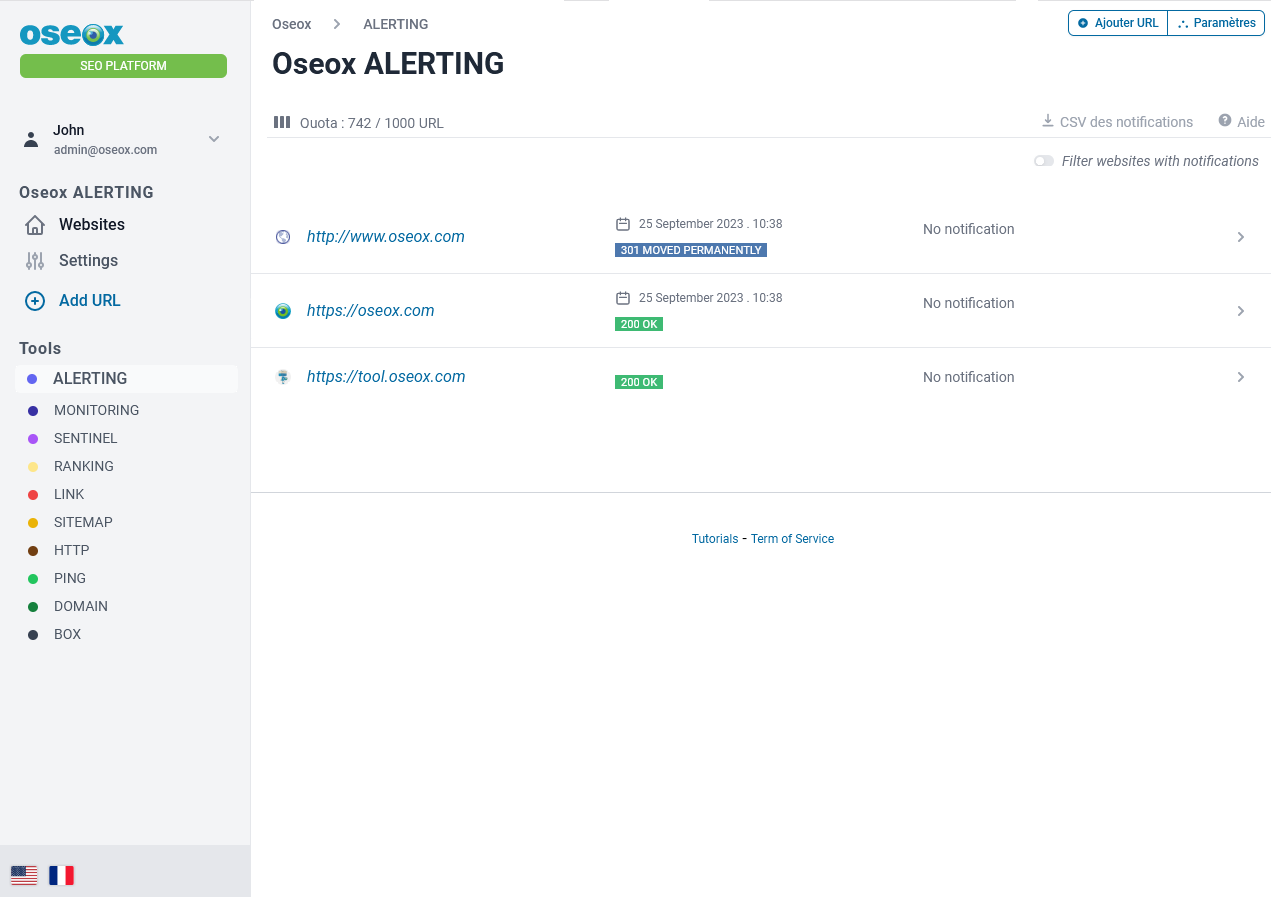Already a lovely user ? Login

Already a lovely user ? Login
Automatically check every day that no one is deleting or modifying your links
Imagine if someone adds nofollow on one of your best backlinks, deletes it, if it is on a non-indexable or non-indexed page...
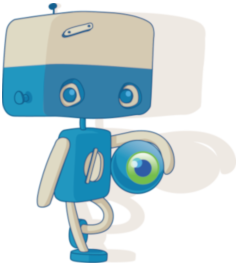 |
Every day, monitor your most important links to make sure you don't lose popularity; |
Rob, the Oseox LINK robot checks your backlinks daily and analyzes all the criteria to ensure that they will always be useful for Google and then sends you an email if it spots a problem.
Every time you lose a backlink, the domain loses popularity which can impact the visibility of all the pages of the site.
If you spend time or money to get backlinks, check that they do not disappear is essential. The ROI of this type of monitoring is monstrous.
Oseox LINK checks EVERYTHING:
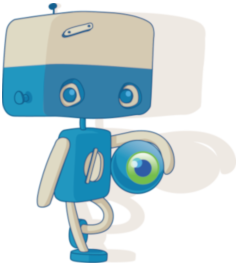 |
Tutorial 1) Export only your best backlinks via your favorite tool (and especially those you bought :-) Generally monitoring 100% of these backlinks via a massive export is a bad idea 2) Import only your best backlinks via a copy/paste or a text file the URLs 3) Sleep on your 2 ears 4) Each day, receive by email a report with Backlink in error or download CSV |
Warning: There is a difference between a backlink that points to HTTP, HTTPS or a domain with or without www. Rob checks precisely each of these criteria. You must therefore declare separately your backlinks that point to different protocols or subdomains.
For each error, you have access to the HTML source code as well as the HTTP headers so that you can check for yourself what your server has sent to Rob.
For paying accounts only, Oseox LINK checks if the page containing your backlink is indexed by Google. The verification is performed 21 days after the backlink is added to your account then 1 time per month.
PS: if you import bad quality BLs you will have to clean up afterwards because many will be in error and you will lose time.
Be careful, if you monitor a URL in 301, Rob will not be able to see the backlink and will logically tell you that the backlink has been removed. In the same way, if you monitor a link that should point to your site in HTTPS but it points to the HTTP version, Rob will tell you that. The same error also occurs frequently with the absence of the www subdomain.
Also, if on a given URL there are several links pointing to the same domain, then Rob will only focus on the first link.
You have access to the history of the crawl and the HTML code / headers (kept for several weeks) by clicking on the lightning icon. Analyzing this code will allow you to better understand the errors.
Many webmasters for various reasons block robots. Thus, if Rob is blocked, we will not be able to monitor the backlink because we will receive a 403 or worse a page with a different content dedicated to the blocked robots.
The classic mistake is to try to monitor too many low quality backlinks or via a massive import of backlinks. Your finalized setup should not generate any errors. If you get a notification every day from the start you will miss the power of this tool.
We recommend that you don't monitor backlink anchors and to don't import 100% of your backlinks via tool exports.
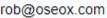
Ultra fast setup, you are one click away from securing your website and saying goodbye to the worst SEO nightmares.
1 license = 17 SEO tools + All your data: Keywords & Backlinks in one place. Why pay more?